Hi there
My name is Steve, and I’ve been acquired twice by Autodesk.
For the last five years, I’ve been kicking ass at Solid Angle as a Senior Support Engineer.
Previously I was a “Product Support Technical Lead” for the M&E division at Autodesk, and the team lead for the Softimage support team. AKA stblair or xsisupport or StephenBlair on the different Softimage forums.
I’m a long-time Softimage guy. I started out as a programmer-writer on the SDK team and then moved on to the Softimage support team. My specialties were ICE, scripting, the SDK, scene troubleshooting, and anything related to system configuration, set up, and licensing.
That’s me in my Solid Angle t-shirt, in my hotel room in Madrid on a visit to the Solid Angle offices.

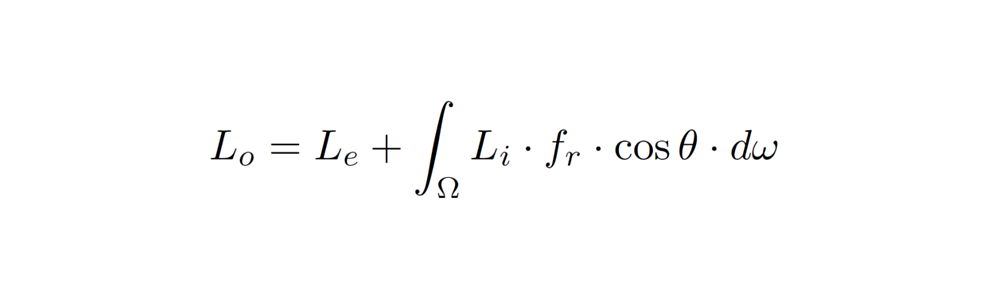
hi
how do distributed render with arnold to maya ?
Hi
You can either network render with the render command line utility, or export .ass files and render with the kick.exe Arnold command-line renderer.
thanks for help I need video tutorial for distributed render with arnold to maya
or network render with arnold to maya tutorial
amir.koohestani@gmail.com
thanks
Arnold doesn’t support “distributed rendering” (satellite rendering) where you have multiple machines rendering pieces of a single image.
With Arnold, you’ll be doing batch rendering of frames on your render nodes. So it’s really a question of how you manage the render jobs. You can use either the Maya render command line, or kick.exe (but with kick you need to export .ass files first), but you need a way to start and schedule the rendering on your render nodes. So, most people use some kind of render management software.
very very thanks 🙂
very thanks
please see http://www.facebook.com/groups/410933255642572/
i`m not a arnold user (actually a vray user) , arnold hair shader result have problem , i cant see transmission(like vray) on hair in any works who rendered with arnold ,
arnold have great sss shader but needs work on Hair shader.
i see alot of informations about arnold in your weblog , just want say thank u
spherevfx is very proud to present ‘arnold for maya’. 6 hour 30 mins of arnold training.
hope you like it and thanks for a great website.
http://bit.ly/11o99Bw
it seems that’s not a training online, hope i can have occasion to watch the recording version later soon.
Hi
In softimage 2013 with sitoa v2.7 in the path Render->Get->Property->Motion Blur we can assign a motion blur to any object, but in softimage 2013/2014 with sitoa v2.8 this feature is not usable and even by using Arnold Parameters I can’t only set Motion Blur to my specified Object!, would U help me?
thanks
There is any shader for MTOA to replicate the BlendShader of VRAY or MIX8Layer of Mental Ray. If not How did you approach in arnold when you want to do a metal with different levels of coating and dirtiness?
please how can i render in kick ass or even kick ass gui (genecrucean.com/apps/kick-ass-gui/) with multiple computer?
Hey,
you did some nice info topics on kick.exe – since I just get used to it, I wonder, if you could get more in Depth?
If I have a export a sphere object to sphere.ass, import that into a new scene as standin and finaly export the complete scene again to final_[frame].ass – how will the path of the sphere.ass/image.jpg be relative?
If I uncheck Absolute-Texture-Path, add [Project_Path]/Pictures to the texture environment, the image will not be found. Actually the path to the sphere.ass will be found, but it seems, a .ass IN a .ass is making problems.
Inside of sphere.ass there is nor path to the image, just “image.jpg”. I know, that means not found of the image is invalid. So, how should the path to the image.jpg look inside sphere.ass?
And what do I have to add into the texture environment?
And, sry for so many questions, what flags do I have to check/uncheck for exporting the sphere and which for export the final .ass sequence to render with kick?
thanks alot!
Hi guys
I use Deadline render dispatcher for network rendering and know I have a problem with submitting Maya render jobs for Arnold and the problem is, when I submit a job, deadline send render command to Maya render.exe for batch render but the command contain kick flags (-v) and Maya keep posting error logs that can’t recognize those flags
any Idea how can I force the Render.exe to know those flags or suspend them.
thanks
Hi,
I have a problema unloading the MtoA plugin, it says that the services provided by the plugin are currently in use. I have removed everything related to arnold that i have used (aiAmbientOcclusion shader) from the scene but it still appears the message.
“Services provided by this plug-in are
currently in use.
Unloading this plug-in may cause problems with
your scene, even crash Maya. To unload this plug-in
safely, remove all objects that reference the plug-in
and flush the undo queue either
with “file -new” or the “flushUndo” command.
The following services are in use:
– Plug-in node(s) of type aiOptions exist
– Plug-in node(s) of type aiAOVDriver exist
– Plug-in node(s) of type aiAOVFilter exist”
Hi
I sent a reply about that this morning.
Hi Fabio
– Open the Outliner
– In the Outliner, click Display and clear the DAG Shapes Only checkbox
– In the text filter box, type *Arnold* and press ENTER
– Select and delete the Arnold nodes
– In the script editor, run the MEL command flushUndo
Now you should be able to unload the MtoA plugin.
Thanks
Stephen
Solid Angle Support
hi, i keep getting this problem when i try to do batch render and i wonder if you would know how to fix this
// Warning: file: D:/Program files/Maya/Maya2014/scripts/others/batchRenderOptions.mel line 33: Renderer “arnold” does not provide batch rendered options.
hope to hear your reply soon, thanks! 🙂
Arnold doesn’t have any batch rendering options, so don’t try to open the Options window. Just click Render > Batch Render, don’t click the box.
Ah i see, thank you so much for the info! 🙂
Hi
every time i render i keep getting this blue screen that says render time 0.00 and it never actually renders anything. Is there something im missing?
Check the Output Window and the script editor. What’s being logged? You may need to increase the diagnosic verbosity, or log to file.
Something is going wrong, so something should be logged.
thats the thing nothing is showing up in the outliner
sorry i meant nothings coming up in the output window. or the script editor
hi, sorry to bother again but each time i try to convert my textures into TX using the TX manager, maya crashes. it was working fine one day but now it suddenly doesn’t work.
It’s probably one specific texture that causes the crash. Assuming you are on Windows, there is a known issue with some TIFs. The workaround is to use an older version of maketx.
wow i never knew that tiff would cause such a problem. now i can’t even open the tx manager without it crashing even if there is nothing in the scene file. I am using arnold 0.25 for the moment so do i get an older arnold or is there another way around it?
That sounds like a different problem. Do you have 0.25.2? That had a fix for a Tx Manager crash.
no sadly, im using 0.25 as i need to be compatible with other team members on the project.
Hi there, I was working with this tutorial: https://support.solidangle.com/display/mayatut/Create+an+Army+of+Toy+Soldiers but I am unable to export xgen archives that have Arnold shaders, the process always ends in a PythonInterpreter crash. This happens under Windows 8.1, Maya 2015 sp5 and Mtoa 1.1.1.1. The same process works flawlessly under Windows 7 without setting up any additional environment variables. Would you happen to know what is causing this? Thanks in advance
I finally got Windows 8 setup on a secondary hard drive…and I can repro that. I don’t know what the problem is, but I was able to export the archive by running the mayapy command in the script editor.
For example, here’s the MEL command that I ran:
– Open the scene that contains the model you want to export as an archive
– Select the model
– In the script editor, update my MEL command to match your setup:
– change the path to the xgen/archives (note that folder must exist)
– change the path to the scene file
– if necessary, change the path to the Maya install
Hi,
Not sure if you can help, if you can’t thank you anyway.
I’m having a problem loading the latest Arnold version for Maya 2016 Extension 2 on the Render Nodes with Royal Render.
I have a .mod file on the network where all the workstations and render nodes go and read the right Arnold version.
+ MAYAVERSION:2015 mtoa any \\thecore\core\SOFTWARE\RoyalRender\render_apps\renderer_plugins\maya\win_x64\Addons\solidangle\mtoadeploy\2015
PATH +:= bin
MAYA_PLUG-IN_PATH +:= plug-ins
+ MAYAVERSION:2016 mtoa any \\thecore\core\SOFTWARE\RoyalRender\render_apps\renderer_plugins\maya\win_x64\Addons\solidangle\mtoadeploy\2016
PATH +:= bin
MAYA_PLUG-IN_PATH +:= plug-ins
+ MAYAVERSION:2016.5 mtoa any \\thecore\core\SOFTWARE\RoyalRender\render_apps\renderer_plugins\maya\win_x64\Addons\solidangle\mtoadeploy\2016.5
PATH +:= bin
MAYA_PLUG-IN_PATH +:= plug-ins
It works fine if I open Maya on any workstation or remote into a render node. But not through Royal Render.
” Error: line 1: Unable to dynamically load : //thecore/Core/SOFTWARE/RoyalRender/render_apps/renderer_plugins/maya/win_x64/Addons/solidangle/mtoadeploy/2016/plug-ins/mtoa.mll
R 40| The specified procedure could not be found.
R 41|
R 42|
R 43| Error: line 1: The specified procedure could not be found.”
It looks like that Royal render is looking into the wrong folder, it should be looking into 2016.5 not 2016.
I’m sure I’m doing something wrong or missing something. Do you have any idea of what can be happening? I really appreciate your help.
It’s probably an environment problem, and under Royal Render there’s an environment variable pointing to 2016 instead of 2016.5
You can use Process Monitor or Process Explorer on a render node to check the environment of the Royal Render process that starts the batch render.
I haven’t tested a mod file with 2016.5, but you say it works on the local machine, so it isn’t the mod file.
Tks, I think I figured this out. I’ll post it here if it works.
Ok so, on my setup, Arnold is on a network drive:
\\…\RoyalRender\render_apps\renderer_plugins\maya\win_x64\Addons\solidangle\mtoadeploy\…
…\2016
…\2016.5
And my
\\…\RoyalRender\render_apps\_setenv\win\maya.bat MtoA path was:
set “RR_MTOA_BASE=%rrPlugins%Addons\solidangle\mtoadeploy\%rrExeVersionMajor%”
%rrExeVersionMajor% cant see the .5 in 2015.5 so I had to change it to %rrExeVersionMinReq%