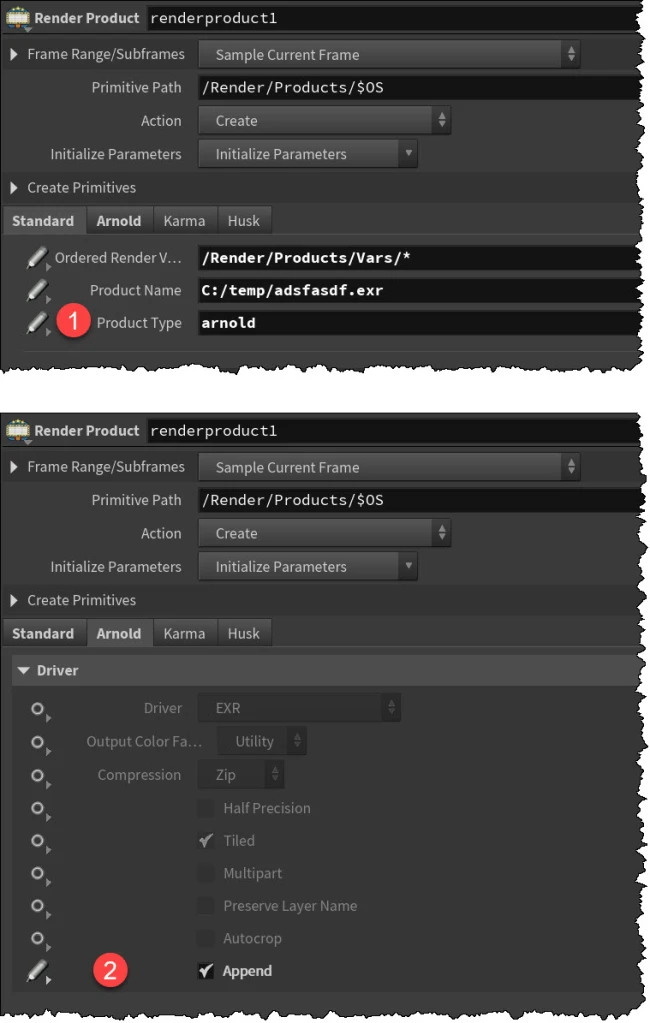Append mode (aka check-pointing) allows you to restart an interrupted render, and render just the remaining tiles. Those tiles are “appended” to the tiles that were rendered before.
If you’re using the Arnold Render Settings LOP, the Append check box is under File Output > Driver Options. You have to enable Arnold product type for any of the driver options to work.
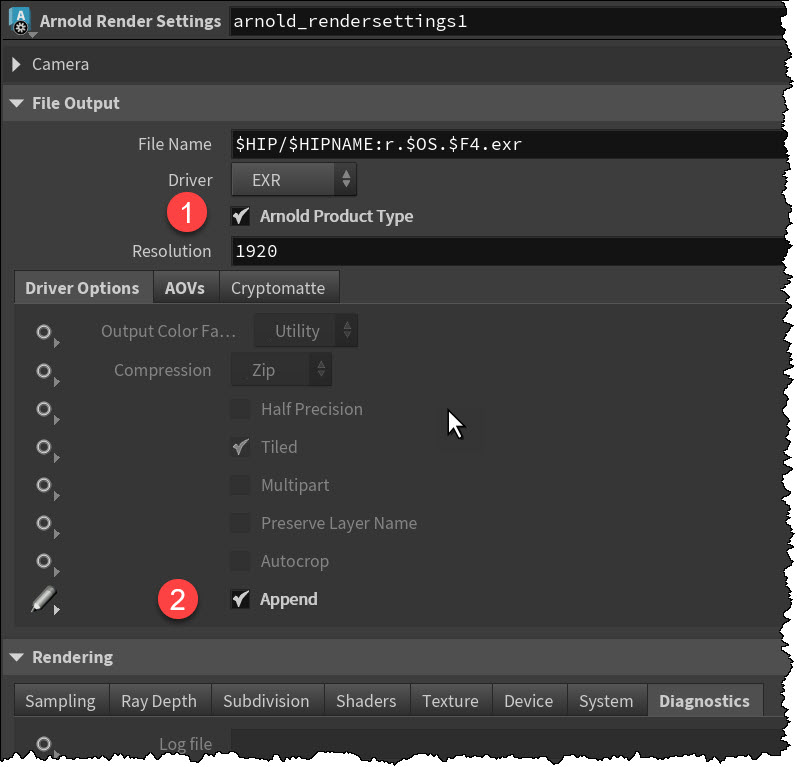
If you’re using the regular Render Settings LOP, you can turn on Append mode in the Render Product LOP. Don’t forget to change the Product Type to arnold.