This short (under two minutes) video looks at the values you enter in the Arnold sampling controls, and how they determine the actual number of samples.
https://vimeo.com/85292357
Monthly Archives: January 2014
Solid Angle’s New Website

The minimalist solidangle.com is gone. Check out our new web site:
- Read the latest Arnold news.
- Download and try the latest versions of Arnold for Maya and Softimage.
- Check out the Customer gallery and see the amazing work that our users have creating with Arnold. Feel free to participate: send us your amazing Arnold renders.
- Learn the technology behind Arnold in the past white papers on our Arnold Research section.
Plus plenty, plenty more. Arnold is no longer in the dark, so come and see what it’s all about.
[MtoA] Installing MtoA 1.0.0 on Linux
A few notes:
- You need root permissions to do the automatic installation.
- Use sudo, not su. You want to install MtoA under your user account, not the root user account. sudo will let you install MtoA with root permissions, but under your own user account.
- If you install as root, the MtoA installer copies mtoa.mod to /root/maya/2014-x64/modules. Unless you’re running Maya as root, that’s no good. You want the mtoa.mod file in your home directory (for example, /home/stephen/maya/2014-x64/modules). That way, when you run Maya it will load mtoa.mod and find the MtoA plugin.
- The automatic installation also copies arnoldRenderer.xml to /usr/autodesk/maya2014-x64/bin/rendererDesc. That allows you to batch render with Arnold from Maya, without having to set MAYA_RENDER_DESC_PATH.
Entry point not found
An Entry Point Not Found error message might look rather weird (because you’re looking at the decorated name of a function).
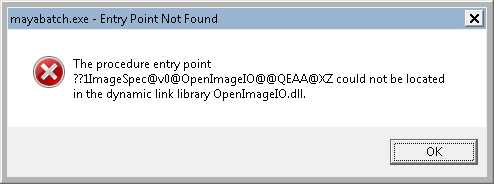
but usually such an error just means that the wrong version of a DLL (in this case, OpenImageIO.dll) is being loaded by the main program (mayabatch in this case). The problem could be as simple as your PATH pointing to another application that ships a different version of the DLL.
Using Dependency Walker, you can check a DLL to see the decorated names of the functions it exports. But usually you don’t have to dig down to that level a detail. Dependency Walker will show you what version of the DLL is being loaded, and that’s usually enough.

[MtoA] [SItoA] Setting multiple Arnold parameters with the User Options
If you need to set multiple parameters in the User Options, you can use whitespace (spaces, tabs, and newlines) as delimiters to separate parameter statements. For example:
enable_procedural_cache off error_color_bad_pixel 1 .25 1 declare test constant FLOAT test 2 enable_procedural_cache off\n error_color_bad_pixel 1 .25\n declare test constant FLOAT\n test 2
Upgrading to Arnold 4.1.x
Arnold 4.1.x has plenty of new features and improvements, and you can read about those in the release notes.
Here’s a few other little things to know about Arnold 4.1.x:
- All shaders, procedurals, and plug-ins like SItoA and MtoA need to be recompiled to work with Arnold 4.1.x.
- You need a new license to render with Arnold 4.1.x. An Arnold 400 license won’t work with Arnold 4.1.x.
- Ass files written by Arnold 4.1.x cannot be loaded by older versions of Arnold.
Cross posted here
