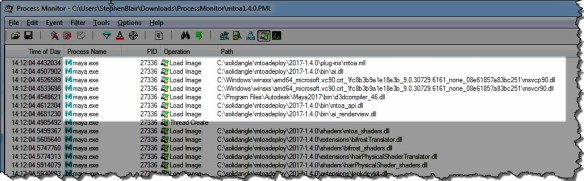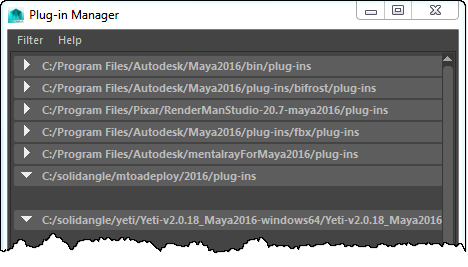A common question is “how can I override the subdivision/displacement of the nodes in a standin?”
The standard answer is: “you can’t”. A standin is an Arnold procedural node, and you can override only the parameters supported by the procedural node, which do not include subdivision or displacement.
But…here’s how to do with the [deprecated] override back door. The override node allows you set a parameter value on a specific node. So if a standin loads an ASS file with a polymesh named “tRexShape”, then you can override tRexShape.subdiv_iterations like this:
override
{
tRexShape subdiv_iterations 2
}
So, in Maya, do this:
- Create a standin that loads an ASS file with the polymesh nodes (in this example, a tRexShape with subdiv_iterations=1).
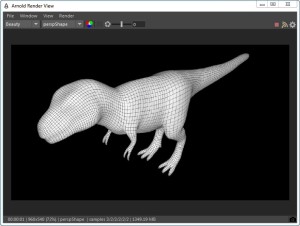
- Create a second standin that loads an ASS file with the override node. Clear the Defer Standin Load check box for this second standin, and your standin will render with the override value for subdiv_iterations.

NOTE
override nodes aren’t supported by the Arnold API, and there’s no guarantee that support for override nodes won’t be removed at some point in the future.