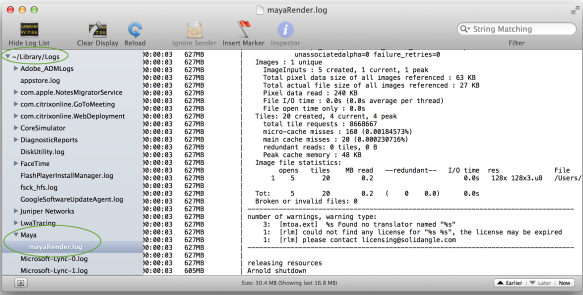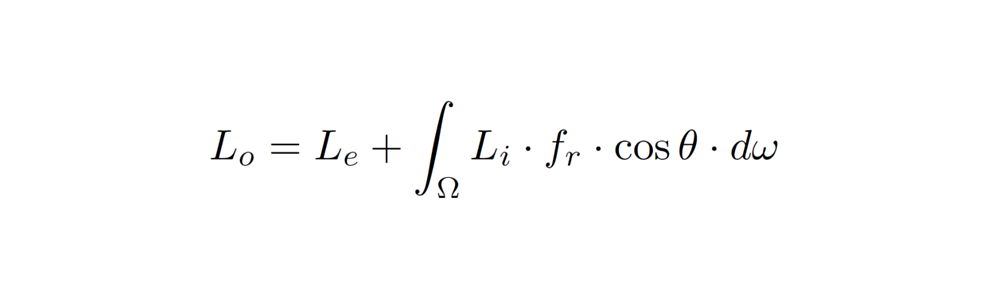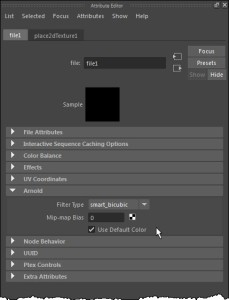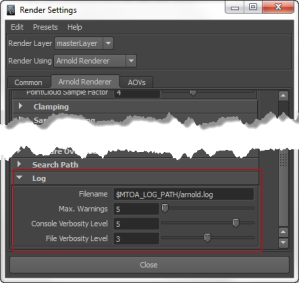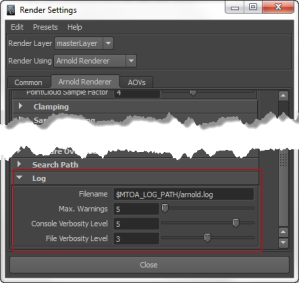
Here’s what you’ll get in Maya for the different verbosity levels.
In general, the higher the verbosity, the more diagnostic log information you get.
Each verbose level includes everything in the lower levels.
In brief, here’s how the verbosity levels work in MTOA 0.21:
- verbosity=0 is silent mode.
- At verbosity=1, you get ERRORS and WARNINGS.
- At verbosity=2, you get ERRORS and WARNINGS and INFORMATION.
- At verbosity=3, you get ERRORS and WARNINGS and INFORMATION and PROGRESS.
Here’s a bit more detail on the verbosity levels in MTOA 0.21.
| 0 |
Absolute silence. Nothing will be logged, no matter what happens. |
| 1 |
ERRORS, WARNINGS, and, in the case of a crash or other “abnormal program termination”, the backtrace (stack contents). |
| 2 |
Basic information |
| 3 |
Progress messages.
|
| 4 |
Render statistics, and plugin loading information.
|
| 5 |
Everything except diagnosics. Verbosity levels 4 and 5 are pretty much the same, except that level 5 adds:
- WARNINGS for NAN pixels
- messages about sub-surface scattering pointclouds
- .ass-file parsing details
|
| 6 |
Everything, including diagnostics. |
In MTOA 0.20 and earlier, the verbosity levels were different:
| 0 |
Absolute silence. Nothing will be logged, no matter what happens. |
| 1 |
ERRORS and, in the case of a crash or other “abnormal program termination”, the backtrace (stack contents). |
| 2 |
WARNINGS |
| 3 |
Basic information.
|
| 4 |
Progress messages, render statistics, and plugin loading information.
|
| 5 |
Everything except diagnosics. Verbosity levels 4 and 5 are pretty much the same, except that level 5 adds:
- WARNINGS for NAN pixels
- messages about sub-surface scattering pointclouds
- .ass-file parsing details
|
| 6 |
Everything, including diagnostics. |
Here’s some samples of the different types of log output:
WARNINGS, ERRORS, and information
00:00:00 516MB | log started Thu Dec 13 10:27:49 2012
00:00:00 516MB | Arnold 4.0.10.2 windows icc110 oiio1012 rlm932 (build date: Oct 30 2012 15:25:33)
00:00:00 516MB | running on SOLIDANGLE-PC
00:00:00 516MB | 1 x Intel(R) Xeon(R) CPU E3-1240 V2 @ 3.40GHz (4 cores, 8 logical) with 16334MB
00:00:00 516MB | Windows 7 Professional Service Pack 1 (version 6.1, build 7601)
00:00:00 516MB |
00:00:05 516MB WARNING | [rlm] could not connect to license server on 5053@localhost
00:00:05 516MB |
00:00:05 516MB | there are 0 lights and 1 object:
00:00:05 516MB | 1 polymesh
00:00:05 516MB |
00:00:05 516MB | rendering image at 640 x 480, 3 AA samples, 2 GI samples, 1 GI bounces
00:00:05 516MB | active camera: 'perspShape'
00:00:05 516MB | initializing 11 nodes ...
00:00:05 516MB | node initialization done in 0:00.00
00:00:05 519MB | creating root object list ...
00:00:05 519MB | scene bounds: (-6.33536005 -4.01219463 -10.337409) -> (6.23116827 6.43629837 13.2852964)
00:00:05 519MB | updating 11 nodes ...
00:00:05 519MB | node update done in 0:00.00
00:00:05 519MB WARNING | [aov] driver "defaultArnoldDriver@driver_exr.RGB" does not support POINT2 pixels
00:00:05 519MB WARNING | [aov] driver "defaultArnoldDisplayDriver@renderview_display" does not support POINT2 pixels
00:00:05 519MB WARNING | [aov] driver "defaultArnoldDriver@driver_exr.RGB" does not support POINT2 pixels
00:00:05 519MB ERROR | [aov] no valid outputs - can't continue
00:00:05 519MB |
00:00:05 519MB | releasing resources
00:00:05 516MB
Progress messages (at 5% increments during rendering)
00:00:05 492MB | starting 8 bucket workers of size 64x64 ...
00:00:05 503MB | 0% done - 27 rays/pixel
00:00:05 504MB | 5% done - 108 rays/pixel
00:00:06 505MB | 10% done - 101 rays/pixel
...
00:00:07 500MB | 100% done - 33 rays/pixel
00:00:07 499MB | bucket workers done
Render statistics
which includes things like scene creation time, render time, memory consumed, ray counts, lighting calculations, shader calls, geometry stats, and tesselation.
00:00:07 499MB | -----------------------------------------------------------------------------------------
00:00:07 499MB | ray counts: (/pixel , /sample) (% total) (avg. hits) (max hits)
00:00:07 499MB | camera 2946240 ( 9.00, 1.00) ( 31.80%) ( 0.24) ( 1)
00:00:07 499MB | shadow 1303706 ( 3.98, 0.44) ( 14.07%) ( 0.00) ( 0)
00:00:07 499MB | diffuse 3339596 ( 10.20, 1.13) ( 36.05%) ( 0.29) ( 1)
00:00:07 499MB | glossy 1675254 ( 5.12, 0.57) ( 18.08%) ( 0.31) ( 1)
00:00:07 499MB | total 9264796 ( 28.30, 3.14) (100.00%) ( 0.25) ( 1)
00:00:07 499MB | max depth 2
Diagnostics includes messages from the mtoa plugin, information about the bvh acceleration structures, and plugin loading/unloading info.
00:00:00 493MB | [mtoa.session] Setting export camera to "persp"
00:00:00 493MB | [mtoa] Exporting scene
00:00:00 493MB | [mtoa.extensions] aiOptions Using translator , provided by ().
00:00:00 493MB | [mtoa.translator] defaultArnoldRenderOptions | : Exporting Arnold options(options): 000000002B36F2E0
00:00:00 493MB | [mtoa] [aov beauty] Setting AOV output: filter and driver.